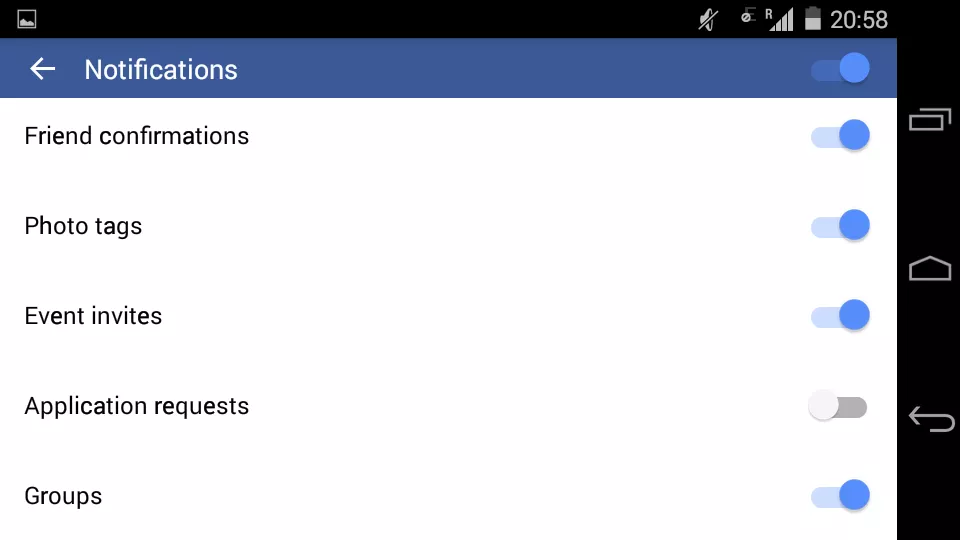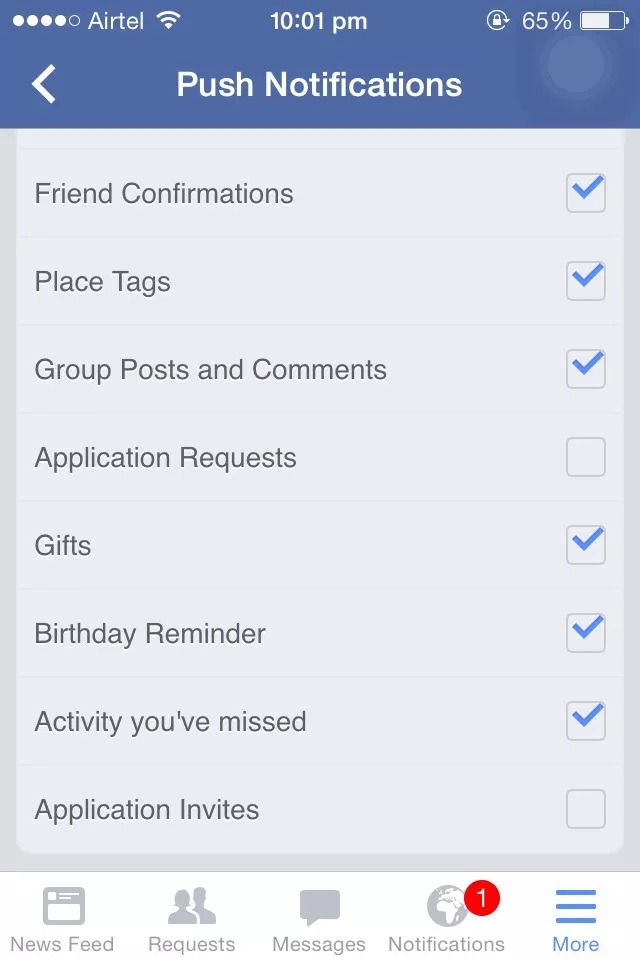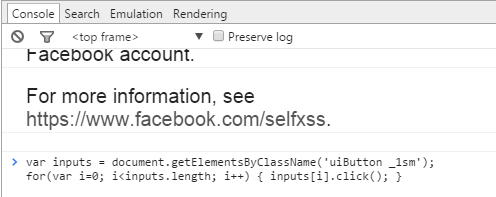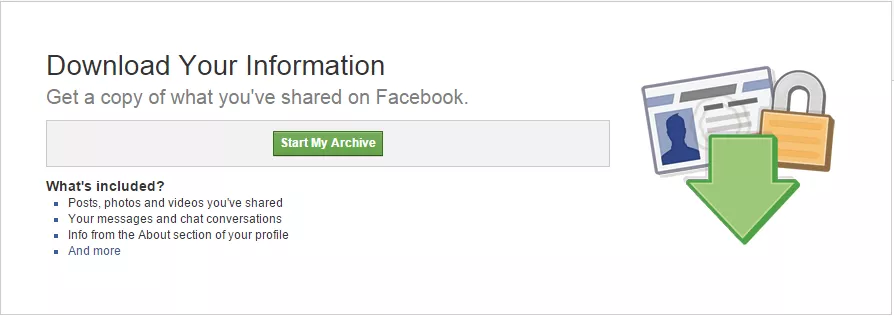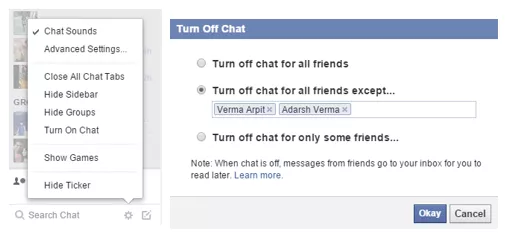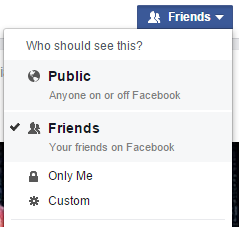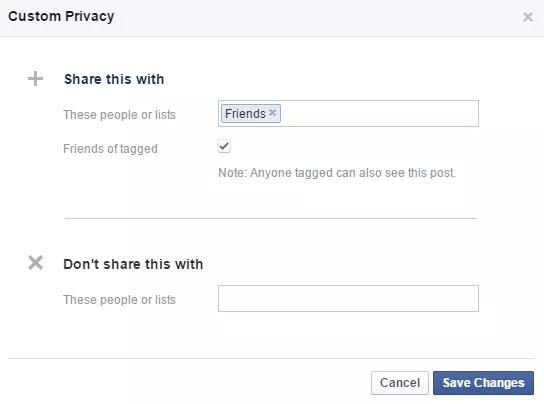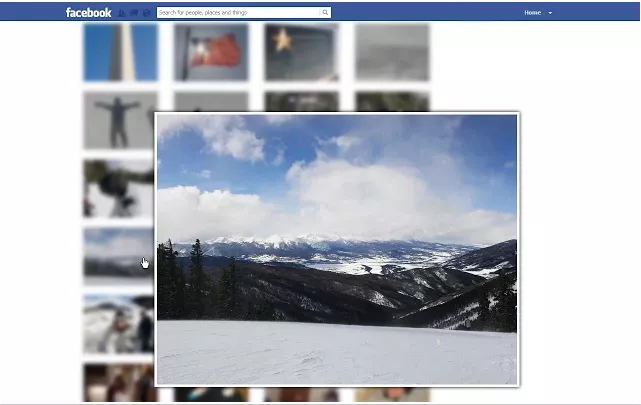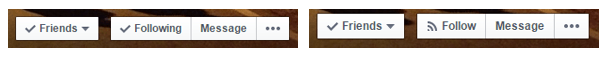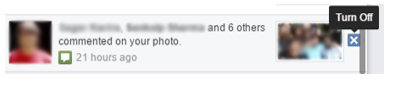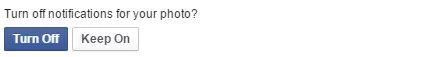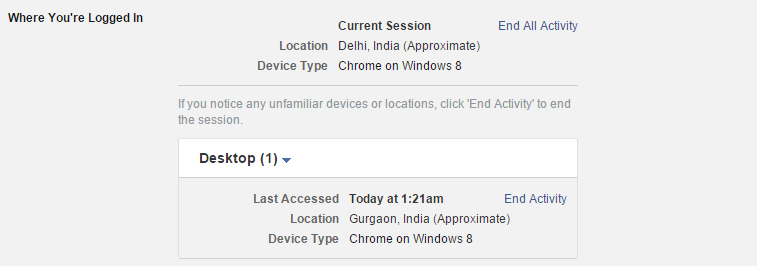The best things in life may be free, but that doesn't mean they won't take time, sweat, and perseverance to acquire.
That's especially the case when it comes to learning important life skills.
In an effort to ascertain which talents are worth the investment, one Quora reader posed the question: What are the hardest and most useful skills to learn?
We've highlighted our favorite takeaways.
1. Time management
Effective time management is one of the most highly valued skills by employers. While there is no one right way, it's important to find a system that works for you and stick to it, Alina Grzegorzewska explains.
"The hardest thing to learn for me was how to plan," she writes. "Not to execute what I have planned, but to make so epic a to-do list and to schedule it so thoroughly that I'm really capable of completing all the tasks on the scheduled date."
2. Empathy
"You can be the most disciplined, brilliant, and even wealthy individual in the world, but if you don't care for or empathize with other people, then you are basically nothing but a sociopath," writes Kamia Taylor.
Empathy, as business owner Jane Wurdwand explains, is a fundamental human ability that has too readily been forsworn by modern business.
"Empathy — the ability to feel what others feel — is what makes good sales and service people truly great. Empathy as in team spirit — esprit d'corps — motivates people to try harder. Empathy drives employees to push beyond their own apathy, to go bigger, because they feel something bigger than just a paycheck," she writes.
3. Mastering your sleep
There are so many prescribed sleep hacks out there it's often hard to keep track. But regardless of what you choose, establishing a ritual can help ensure you have restful nights.
Numerous studies show that being consistent with your sleep schedule makes it easier to fall asleep and wake up, and it helps promote better sleep in general.
4. Positive self-talk
"Ultimately it doesn't matter what others think of you," writes Shobhit Singhal, "but what you think of yourself certainly does, and it takes time to build that level of confidence and ability to believe in yourself when nobody else does."
On the other side of positive self-talk is negative self-talk, which Betsy Myers, founding director of The Center for Women and Business at Bentley University, believes can slowly chip away at your confidence.
5. Consistency
Whether you're trying a new exercise routine, studying for the LSATs, or working on an important project, Khaleel Syed writes that consistency is vital to maintaining any kind of success.
People often stop working hard when they reach the top, he explains, but to maintain that top position, they have to work harder and be more consistent in their work.
6. Asking for help
"I once was told in a job interview, 'You can't have this job if you can't ask for help when you need it,'" Louise Christy writes. "Naturally, I said I could. Later, I found out that the previous person with that job had screwed up big-time because he was in over his head but couldn't admit it and didn't ask for help."
She explains that knowing when you need help and then asking for it is surprisingly difficult to learn and do because no one wants to be perceived as weak or incompetent.
But a recent study from the Harvard Business School suggests doing so makes you look more, not less, capable. According to the study authors, when you ask people for advice, you validate their intelligence or expertise, which makes you more likely to win them over.
7. Knowing when to shut up — and actually doing it
"You can't go around whining about every other thing that seems not-so-right to you in this world," writes Roshna Nazir. "Sometimes you just need to shut up."
There are many instances when keeping to yourself is the best course. "When we are angry, upset, agitated, or vexed," writes Anwesha Jana, "we blurt out anything and everything that comes to our mind." And later, you tend to regret it.
Keeping your mouth shut when you're agitated is one of the most valuable skills to learn, and of course, one of the most difficult.
8. Listening
Along with shutting up comes listening, says Richard Careaga.
"Most of us in the workplace are so overwhelmed with things to do — instant messaging, phones ringing. I mean, our brain can only tolerate so much information before it snaps," Nicole Lipkin, author of "What Keeps Leaders Up At Night," previously told Business Insider.
One tip for active listening is repeating back what you heard to the other person. "It makes things so much easier when everyone is on the same page," she said.
9. Minding your business
"It takes ages to learn and master this," writes Aarushi Ruddra.
Sticking your nose into other people's work isn't helpful and wastes time and resources, she says. "You have no right to put forth your two or four cents, even if you are the last righteous person standing."
10. Mastering your thoughts
To do what you want to do and accomplish what you want to accomplish, you need to consciously direct your thinking, writes Mark Givert.
"The challenge is that we are the product of our past experience and all of our thinking is the result of this," he says. "However, the past does not equal the future."